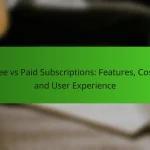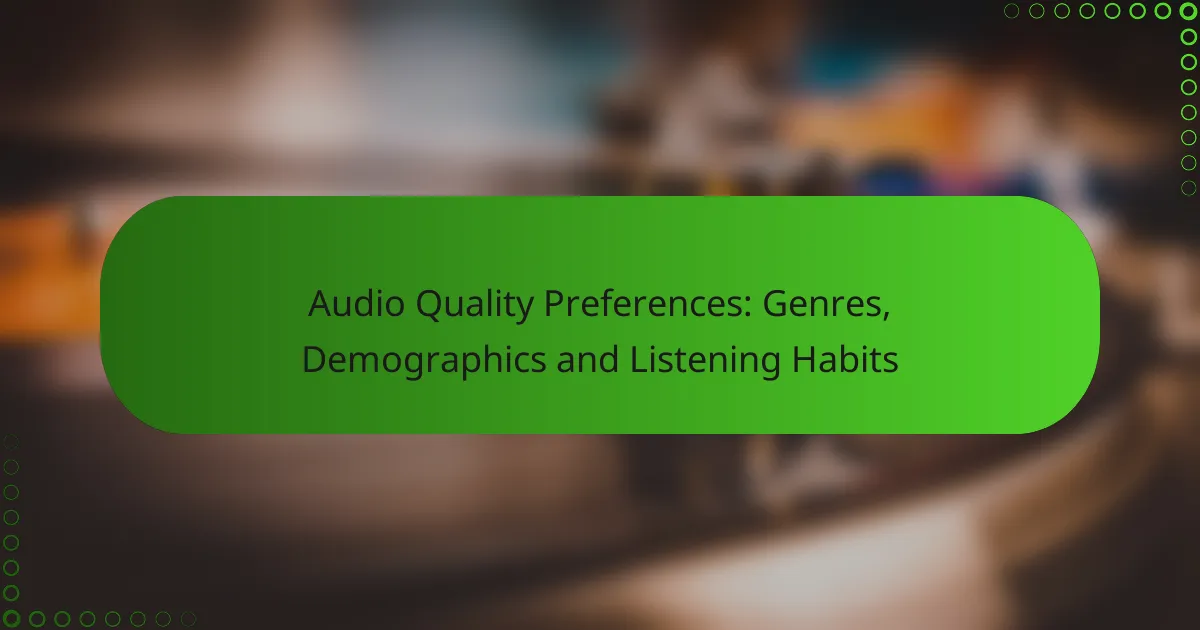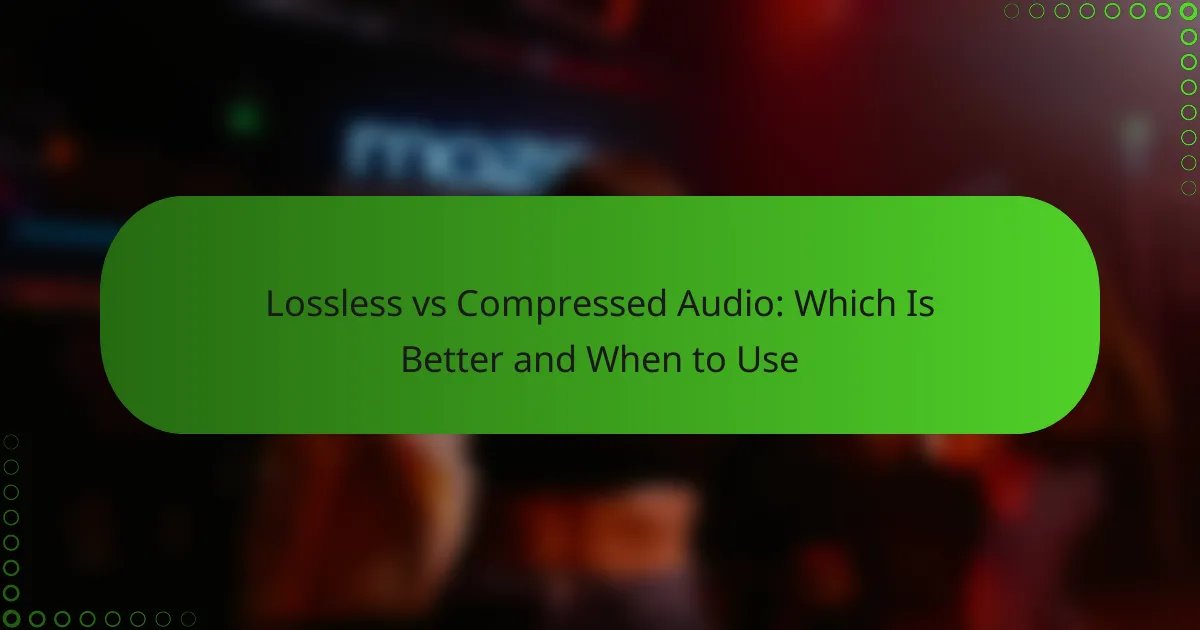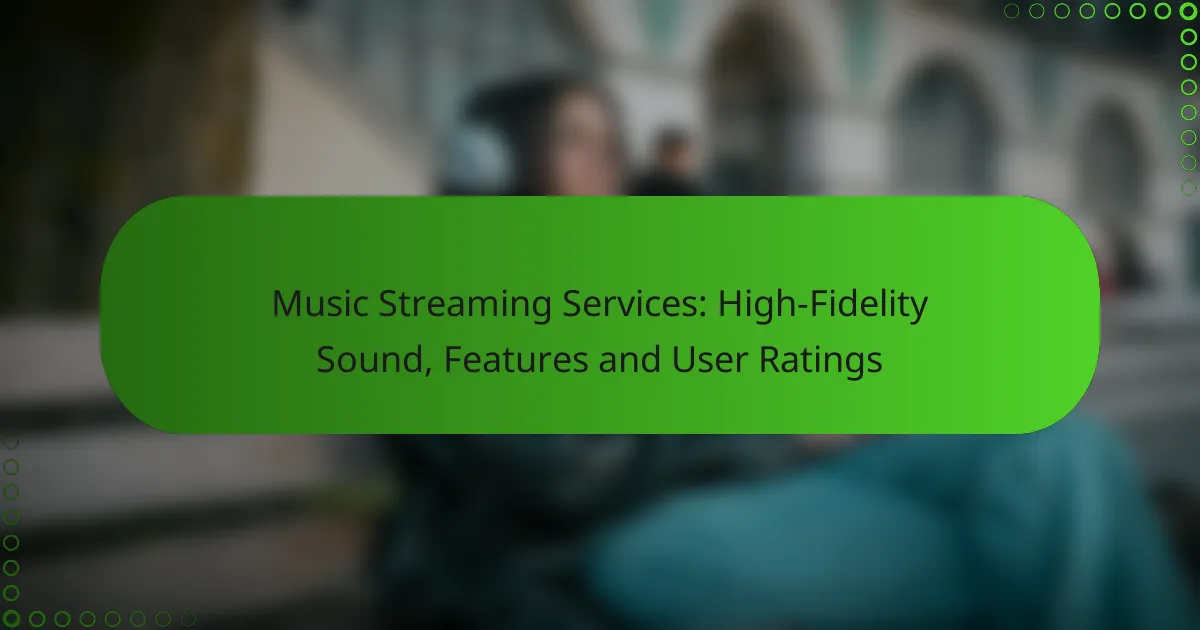Bitrate plays a crucial role in determining audio quality during streaming by influencing the amount of data transmitted each second. Generally, higher bitrates yield clearer sound, while lower bitrates may compromise audio fidelity, impacting the overall listening experience.
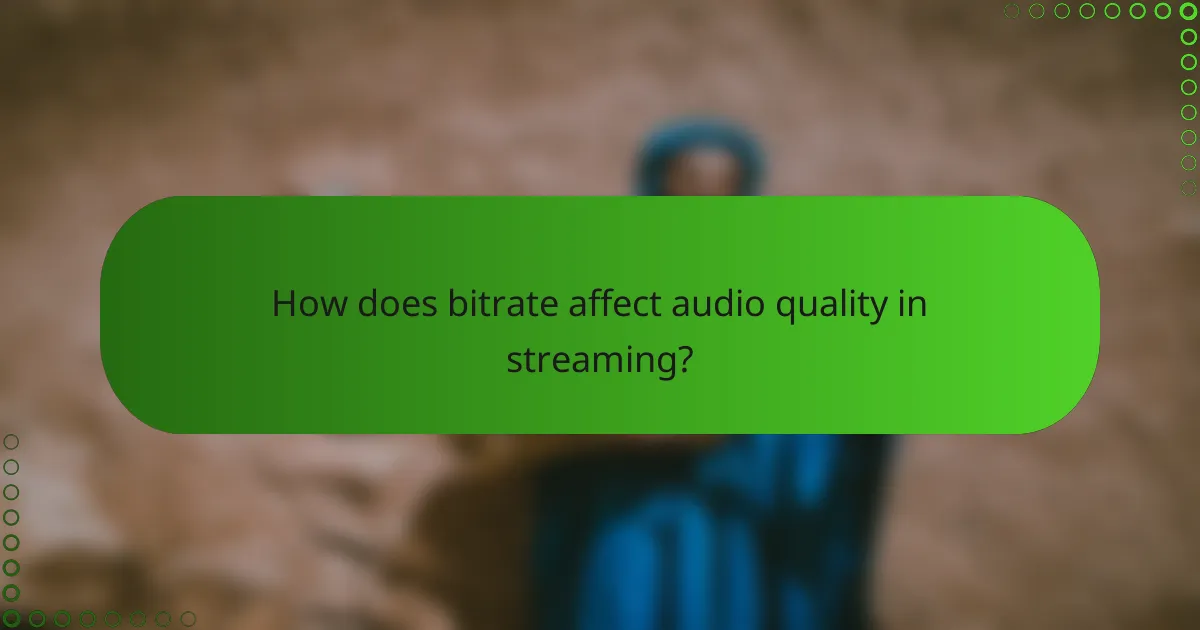
How does bitrate affect audio quality in streaming?
Bitrate significantly impacts audio quality in streaming by determining the amount of data transmitted per second. Higher bitrates generally lead to clearer sound, while lower bitrates can result in compromised audio fidelity.
Higher bitrate improves audio clarity
A higher bitrate allows for more audio data to be transmitted, which enhances clarity and detail in sound. For example, streaming at 320 kbps typically provides a richer listening experience compared to 128 kbps, as it captures more nuances in music.
Listeners often notice that higher bitrates reduce artifacts and allow for a more immersive experience, especially in complex audio tracks like orchestral music or high-energy genres. For optimal quality, aim for bitrates of at least 256 kbps for streaming music.
Lower bitrate may cause distortion
When streaming at lower bitrates, such as 64 kbps, audio quality can suffer, leading to distortion and a loss of detail. This is particularly noticeable in dynamic ranges and intricate sounds, which may become muddled or flat.
Common pitfalls include using low bitrate settings for casual listening, which can detract from the overall enjoyment of music. For best results, avoid bitrates below 128 kbps for music streaming to maintain a satisfactory listening experience.
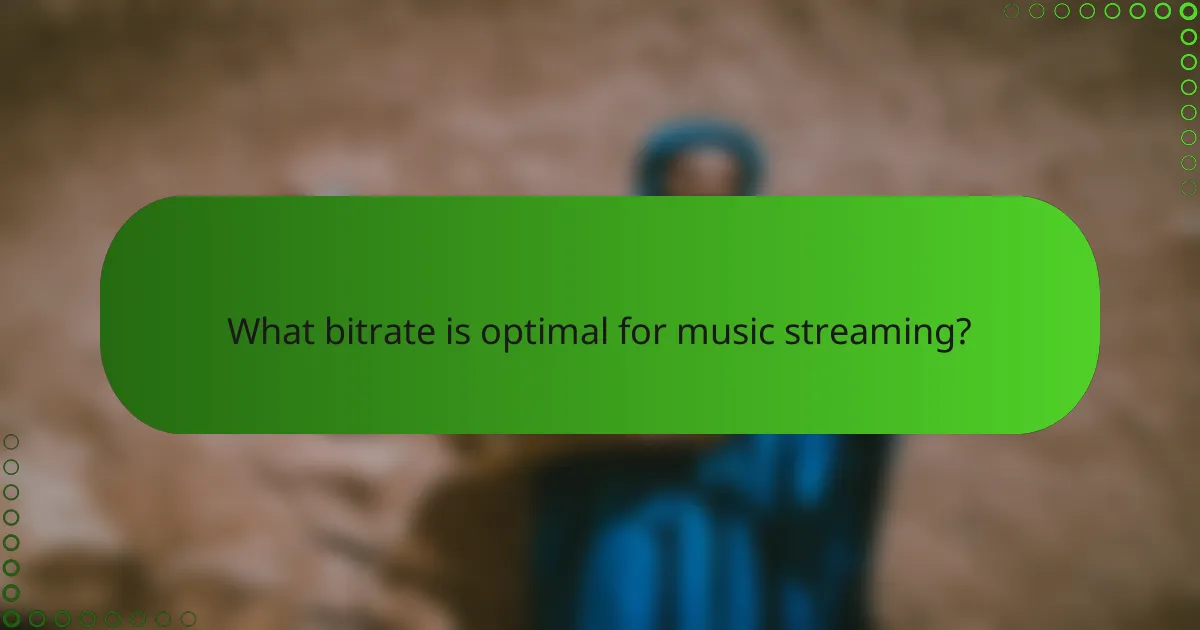
What bitrate is optimal for music streaming?
The optimal bitrate for music streaming typically ranges from 128 kbps to 320 kbps, depending on the desired audio quality and the listener’s internet speed. Higher bitrates generally provide better sound quality but require more bandwidth, which can affect streaming performance.
320 kbps for high-quality music
A bitrate of 320 kbps is considered the gold standard for high-quality music streaming. This level of compression preserves more audio detail, making it ideal for audiophiles and those using high-end headphones or speakers.
When streaming at 320 kbps, users can expect a richer sound experience, with clearer highs and deeper lows. Services like Spotify and Tidal offer this bitrate for premium subscribers, ensuring an enhanced listening experience.
128 kbps for standard quality
A bitrate of 128 kbps is often sufficient for casual listeners who prioritize convenience over audio fidelity. This bitrate strikes a balance between sound quality and data usage, making it suitable for streaming on mobile devices with limited data plans.
While 128 kbps may not deliver the same richness as higher bitrates, it is generally acceptable for everyday listening, especially in noisy environments. Many streaming platforms provide this option as a default setting, allowing users to enjoy music without significant buffering issues.

How does bitrate impact video streaming experience?
Bitrate significantly affects the video streaming experience by determining the amount of data transmitted per second. Higher bitrates generally lead to better video quality, while lower bitrates can result in reduced clarity and interruptions.
Higher bitrate enhances video resolution
A higher bitrate allows for more data to be processed, which improves video resolution and overall clarity. For example, streaming at a bitrate of 25 Mbps can deliver 1080p video quality, while 4K streaming often requires bitrates of 15-25 Mbps or more.
When selecting a streaming service or setting up your own, consider the recommended bitrates for different resolutions. Many platforms provide guidelines that help users choose the right settings for optimal viewing.
Lower bitrate can lead to buffering
Using a lower bitrate can cause buffering issues, which interrupt the viewing experience. If the bitrate is too low, the video may pause frequently to load, especially during high-motion scenes or when multiple users are streaming simultaneously.
To avoid buffering, aim for a bitrate that matches your internet speed. A good rule of thumb is to have a minimum of 5 Mbps for standard definition and at least 25 Mbps for high definition streaming. Regularly testing your internet speed can help ensure a smooth streaming experience.

What are the common bitrates for different streaming services?
Common bitrates for streaming services vary significantly based on the platform and subscription level. Generally, higher bitrates lead to better audio quality but require more bandwidth, which can affect streaming performance, especially on slower connections.
Spotify uses 320 kbps for premium
Spotify’s premium service streams music at a maximum bitrate of 320 kbps. This high bitrate provides a rich audio experience, making it suitable for audiophiles who appreciate detailed sound quality.
Users can adjust the bitrate settings in the app, allowing for lower bitrates when using mobile data to conserve bandwidth. However, opting for the highest quality is recommended when connected to Wi-Fi for the best listening experience.
YouTube offers up to 4 Mbps for HD
YouTube streams audio at bitrates that can reach up to 4 Mbps for high-definition content. This bitrate is particularly beneficial for music videos and live performances, where audio clarity is essential.
While streaming, users should consider their internet speed, as higher bitrates may lead to buffering on slower connections. For optimal playback, a stable broadband connection is advisable, especially for HD content.

What factors influence the choice of bitrate?
The choice of bitrate is influenced by several factors, including network speed, device capabilities, and the type of content being streamed. Higher bitrates generally provide better audio quality but require more bandwidth and processing power, which can affect the overall streaming experience.
Network speed affects bitrate selection
Network speed is a critical factor in determining the appropriate bitrate for streaming audio. If the available bandwidth is low, a lower bitrate is necessary to prevent buffering and interruptions. For instance, a bitrate of 64 kbps might suffice for slower connections, while faster networks can support higher rates, such as 192 kbps or more.
To optimize streaming quality, users should test their internet speed using online tools. A good rule of thumb is to choose a bitrate that is about 70-80% of the maximum speed of the connection to ensure smooth playback.
Device capabilities determine optimal bitrate
The capabilities of the device being used also play a significant role in bitrate selection. Different devices, such as smartphones, tablets, and computers, have varying processing power and audio output quality. For example, a high-end audio system can handle higher bitrates, such as 320 kbps, to deliver superior sound quality, while basic devices may struggle with anything above 128 kbps.
When selecting a bitrate, consider the device’s specifications and the listening environment. For portable devices or casual listening, lower bitrates may be adequate, while dedicated audio setups benefit from higher bitrates to fully appreciate the nuances of the audio content.

What are the emerging trends in audio bitrate technology?
Emerging trends in audio bitrate technology focus on enhancing user experience through adaptive streaming and the increasing popularity of lossless formats. These trends aim to balance audio quality with bandwidth efficiency, catering to diverse listening environments and preferences.
Adaptive bitrate streaming for optimal experience
Adaptive bitrate streaming adjusts the audio quality in real-time based on the user’s internet connection and device capabilities. This technology ensures a seamless listening experience by dynamically switching between different bitrates, typically ranging from low (around 64 kbps) to high (up to 320 kbps) depending on network conditions.
For instance, a user on a stable Wi-Fi connection may enjoy high-quality audio, while someone on a mobile network may receive a lower bitrate to prevent buffering. This flexibility helps maintain audio playback without interruptions, making it essential for modern streaming services.
Lossless audio formats gaining popularity
Lossless audio formats, such as FLAC and ALAC, are becoming increasingly popular among audiophiles and casual listeners alike. These formats preserve the original sound quality by compressing audio files without losing any data, often resulting in larger file sizes compared to lossy formats like MP3.
As streaming platforms and hardware support lossless formats, users can enjoy superior sound quality, especially on high-fidelity systems. However, it’s important to consider storage and bandwidth requirements, as lossless files can consume significantly more data and space, making them less practical for users with limited resources.