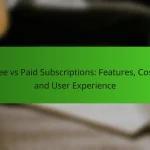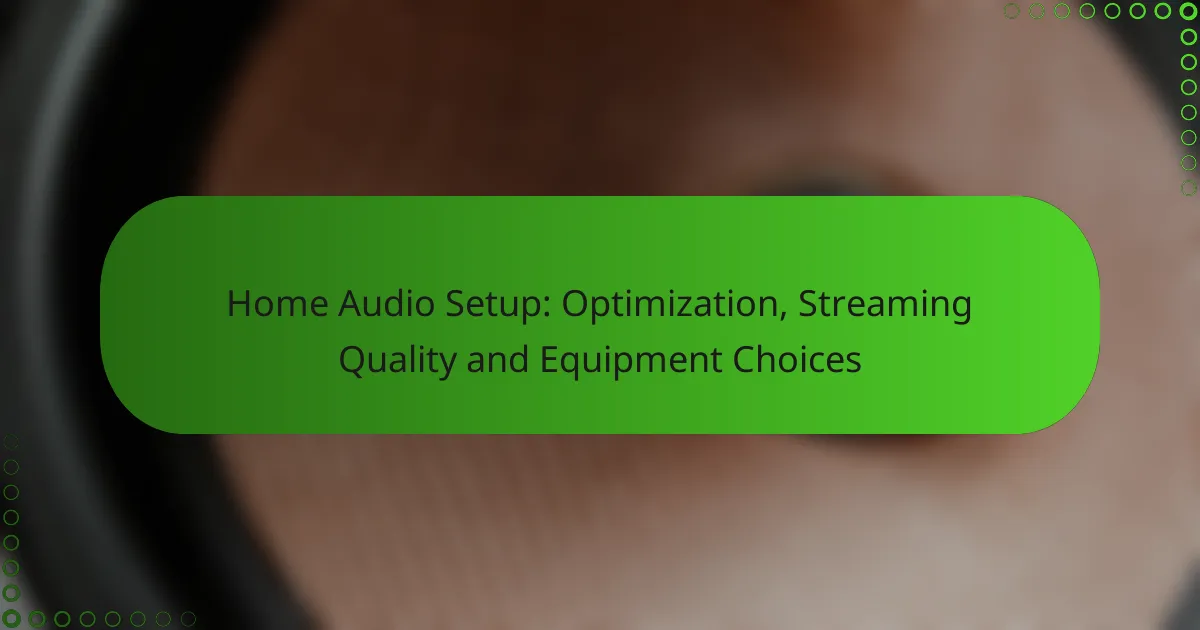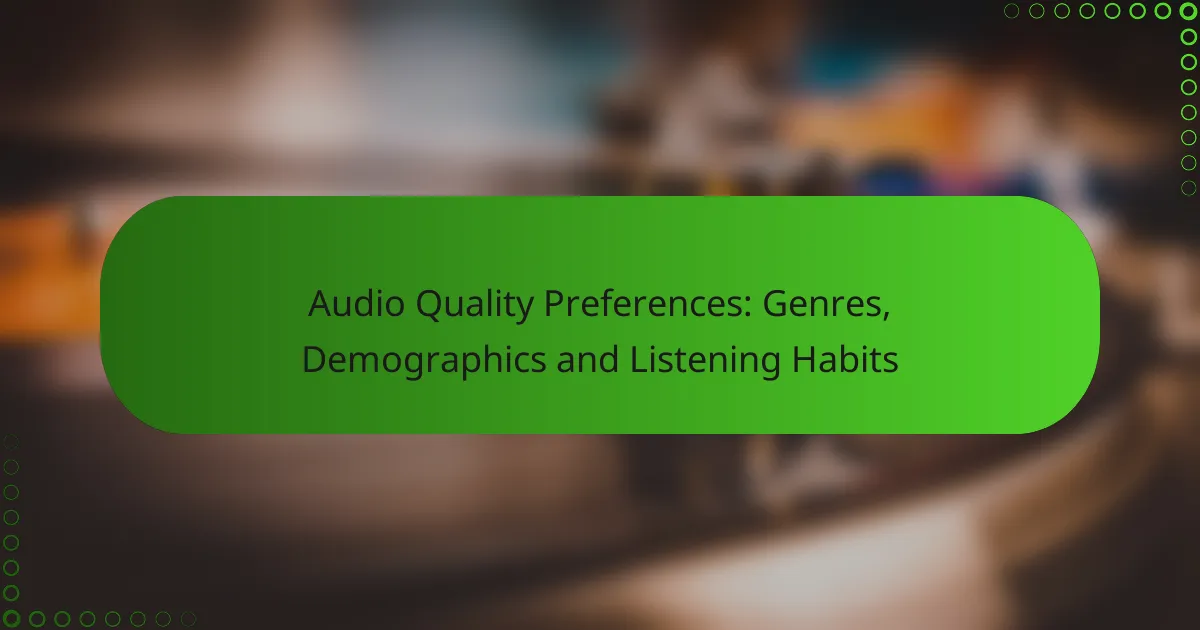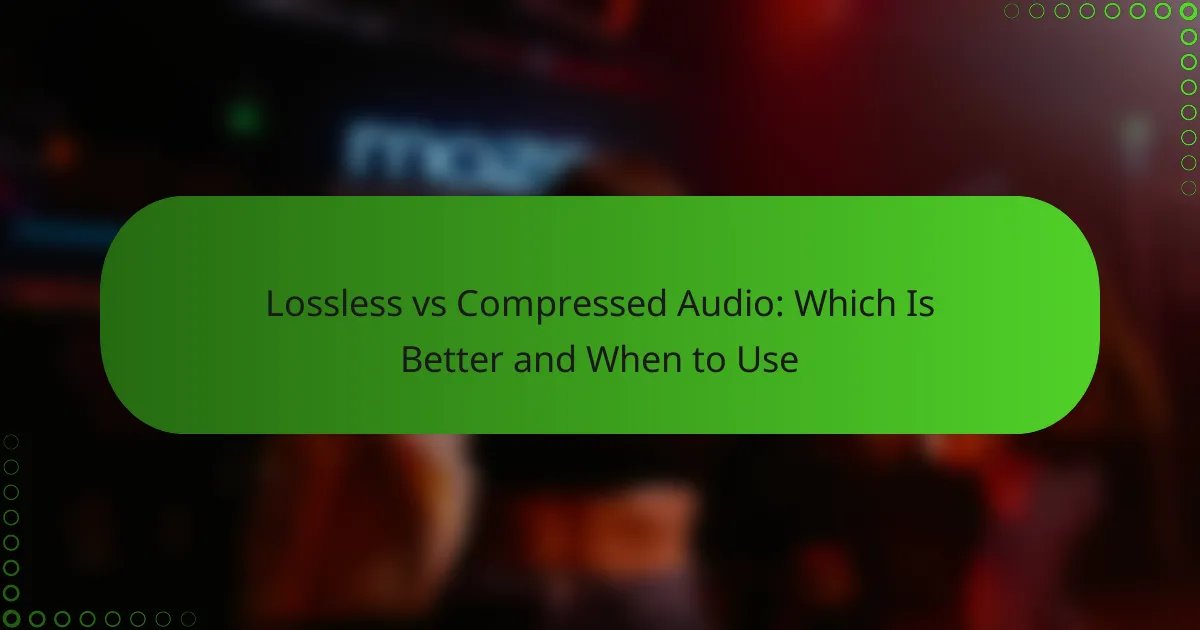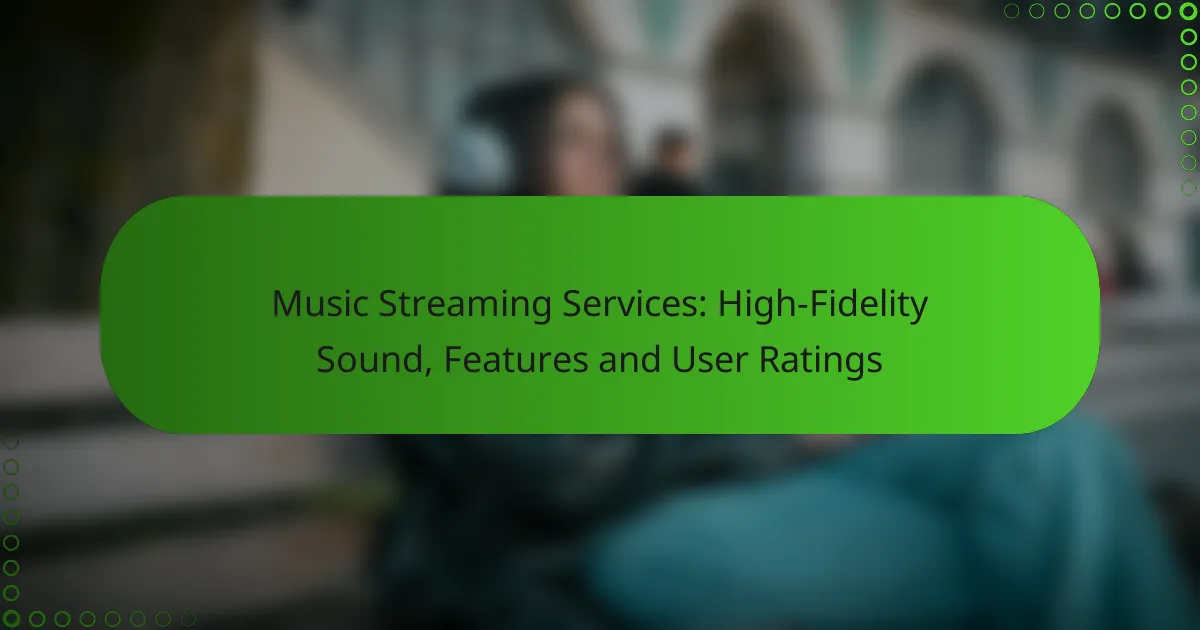Creating an optimal home audio setup involves selecting quality equipment, positioning it effectively, and fine-tuning settings to enhance streaming quality. Key components such as an audio receiver, speakers, and a streaming device are essential for delivering high-quality sound. Additionally, choosing the right streaming service based on audio quality, costs, and available music can significantly impact your overall listening experience.
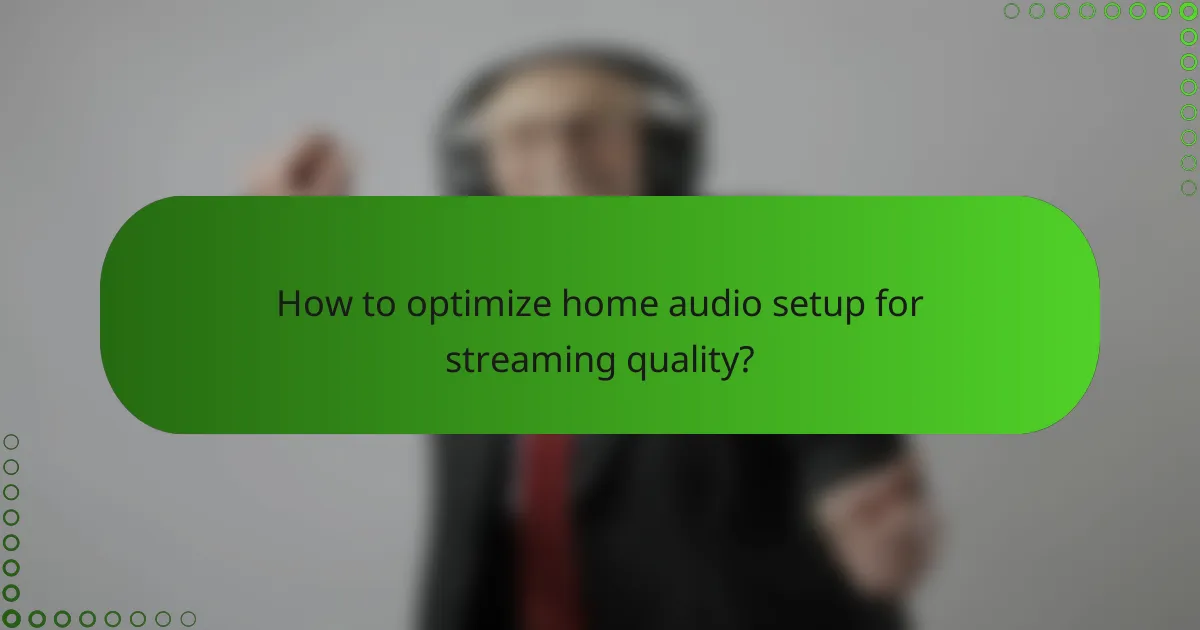
How to optimize home audio setup for streaming quality?
To optimize your home audio setup for streaming quality, focus on using quality equipment, proper positioning, and fine-tuning settings. These steps can significantly enhance your listening experience, ensuring clear sound and minimal interruptions.
Use high-quality audio cables
Investing in high-quality audio cables can greatly improve the clarity and fidelity of your sound. Look for cables that are well-shielded and made from materials like oxygen-free copper to reduce interference. Avoid low-cost options that may degrade audio quality over time.
Consider using HDMI or optical cables for digital connections, as they can transmit high-resolution audio without loss. For analog connections, shielded RCA or XLR cables are recommended to maintain signal integrity.
Position speakers for optimal sound
Proper speaker placement is crucial for achieving the best audio quality. Position speakers at ear level and ensure they are equidistant from the primary listening area. A common guideline is to form an equilateral triangle between the speakers and the listener.
Avoid placing speakers too close to walls or corners, as this can lead to unwanted bass buildup and muddiness. Experiment with angles and distances to find the sweet spot for your specific room layout.
Adjust audio settings on streaming devices
Most streaming devices come with audio settings that can be adjusted for optimal performance. Check for options like audio output format, equalizer settings, and volume normalization. Selecting a higher-quality audio output format, such as Dolby Digital or DTS, can enhance the listening experience.
Regularly update your streaming device’s firmware to ensure you have the latest features and improvements. Additionally, consider using lossless audio streaming services to maximize sound quality.
Implement room acoustics treatments
Room acoustics play a significant role in audio quality. To improve sound clarity, consider adding acoustic panels, bass traps, or diffusers to your space. These treatments can help reduce echo and absorb unwanted frequencies.
Soft furnishings like rugs, curtains, and upholstered furniture can also enhance acoustics by minimizing sound reflections. Aim for a balanced mix of hard and soft surfaces to create an ideal listening environment.
Utilize a dedicated audio receiver
A dedicated audio receiver can significantly enhance your home audio setup by providing better sound processing and amplification. Look for receivers that support modern audio formats and have built-in streaming capabilities for convenience.
Ensure the receiver has adequate power output for your speakers, typically measured in watts per channel. A receiver with features like multi-room audio and advanced equalization options can further improve your streaming experience.

What equipment is essential for a home audio setup?
Essential equipment for a home audio setup includes an audio receiver, speakers, and a streaming device. These components work together to deliver high-quality sound and an enjoyable listening experience.
Audio receiver options
Audio receivers serve as the central hub for your home audio system, managing sound sources and amplifying audio signals. When selecting a receiver, consider features like power output, number of channels, and compatibility with surround sound formats such as Dolby Atmos.
Popular brands like Denon, Yamaha, and Onkyo offer models ranging from budget-friendly to high-end options. Look for receivers that support modern connectivity options, including Bluetooth, Wi-Fi, and HDMI, to ensure versatility in your setup.
Speaker types and brands
Choosing the right speakers is crucial for achieving optimal sound quality. There are several types of speakers, including floor-standing, bookshelf, and satellite speakers, each suited for different room sizes and listening preferences.
Brands like Klipsch, Bowers & Wilkins, and JBL are well-regarded for their sound performance. Aim for a balanced sound profile by pairing speakers that complement your audio receiver and fit your space, considering factors like room acoustics and speaker placement.
Streaming device recommendations
Streaming devices allow you to access music and audio content from various online platforms. Options include dedicated devices like Roku, Amazon Fire TV, or Chromecast, as well as smart speakers that integrate streaming capabilities.
When selecting a streaming device, prioritize features such as audio quality, user interface, and compatibility with your existing audio equipment. Devices that support high-resolution audio formats can enhance your listening experience significantly.
Subwoofer selection
A subwoofer enhances low-frequency sounds, adding depth to music and movie audio. When choosing a subwoofer, consider its size, power rating, and whether it’s front-firing or down-firing, as these factors influence performance and placement options.
Brands like SVS, Polk Audio, and Klipsch offer a range of subwoofers that cater to different budgets and preferences. A good rule of thumb is to match the subwoofer’s power with the overall system to ensure balanced sound without distortion.
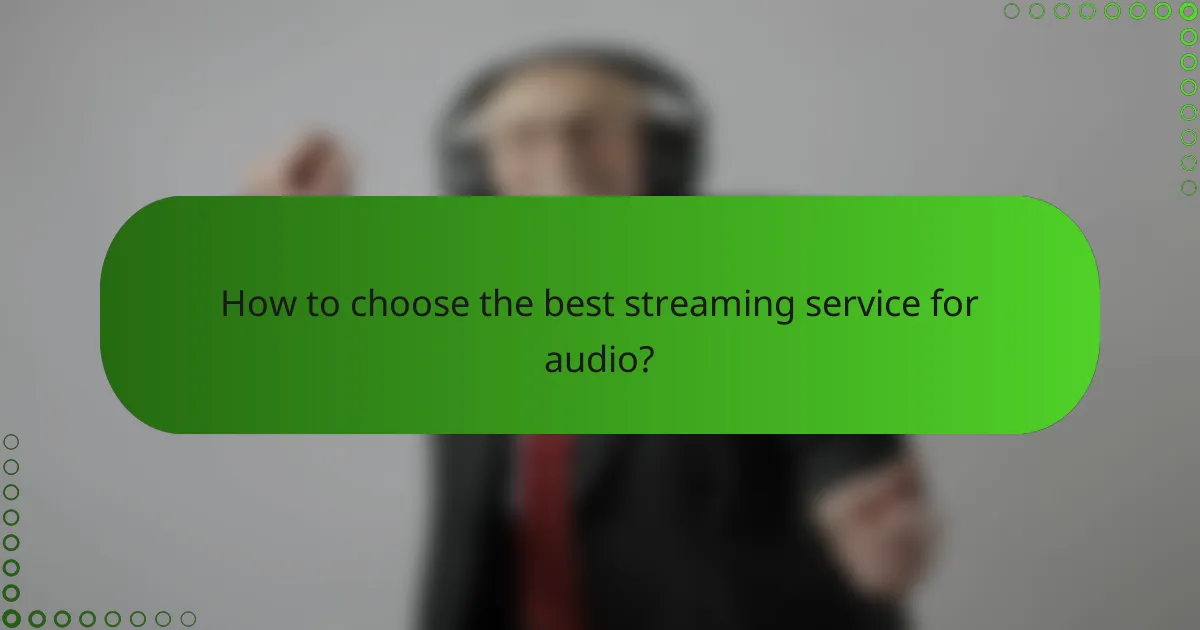
How to choose the best streaming service for audio?
To choose the best streaming service for audio, consider audio quality, subscription costs, music library availability, and user interface features. Each factor plays a crucial role in determining your overall listening experience and satisfaction with the service.
Compare audio quality of services
Audio quality varies significantly among streaming services, typically measured in kilobits per second (kbps). Most services offer standard quality around 128-320 kbps, while some premium options provide lossless audio formats, which can exceed 1,400 kbps. If high fidelity is important, look for services that support lossless or high-resolution audio.
Popular services like Tidal and Qobuz are known for their superior audio quality, while others like Spotify and Apple Music offer good quality but may compress audio more. Consider testing the audio quality through free trials to determine what meets your needs.
Evaluate subscription costs
Subscription costs can vary widely, typically ranging from around $5 to $20 per month depending on the service and features. Some platforms offer family plans or student discounts, which can provide significant savings. Be sure to compare what each plan includes, such as offline listening or ad-free experiences.
Additionally, keep an eye out for promotional offers that might reduce your initial costs. Some services may offer free trials, allowing you to assess the service before committing financially.
Check music library availability
Each streaming service has a unique music library, with some boasting millions of tracks while others may have a more limited selection. Check if your favorite artists and genres are available on the platform you are considering. Services like Spotify and Apple Music generally have extensive libraries, while niche services may focus on specific genres.
It’s also worth noting that some platforms may have exclusive content or early releases, which could influence your choice if you are a fan of certain artists or labels.
Consider user interface and features
The user interface and features of a streaming service can significantly impact your listening experience. Look for intuitive navigation, personalized playlists, and robust search functions. Some services offer unique features like social sharing or integration with smart home devices, which can enhance usability.
Additionally, consider how well the app performs on your devices. User reviews can provide insight into the reliability and functionality of the app across different platforms, helping you make a more informed decision.
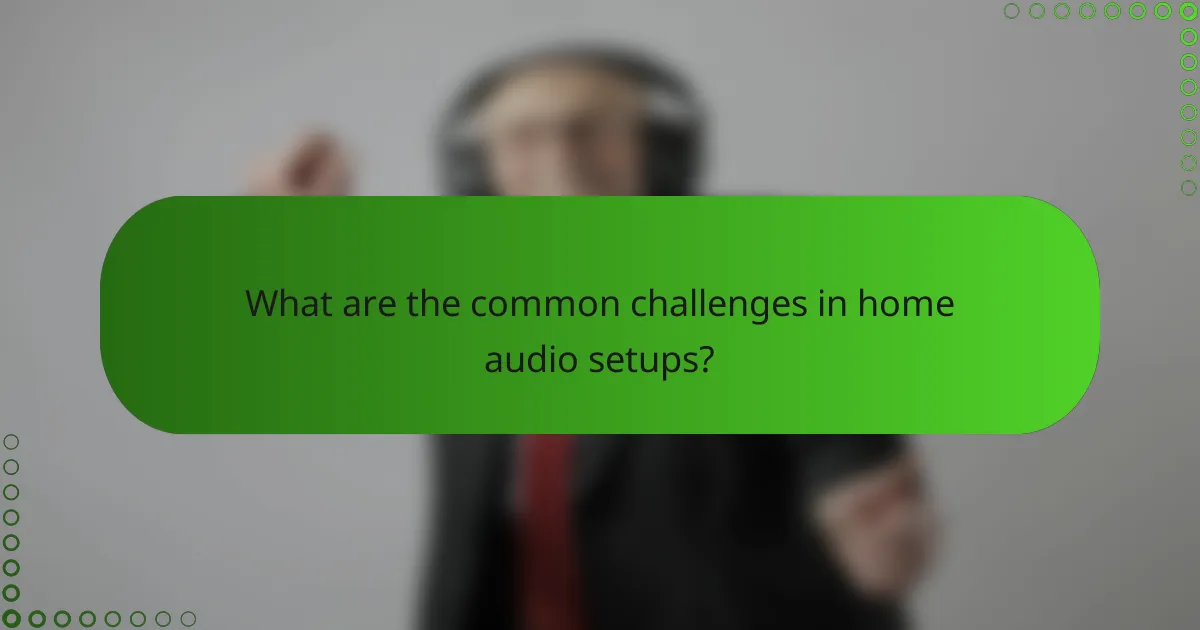
What are the common challenges in home audio setups?
Common challenges in home audio setups include connectivity issues, sound distortion, and incompatibility with streaming services. Addressing these problems can significantly enhance your audio experience and ensure seamless operation of your equipment.
Connectivity issues with devices
Connectivity issues often arise from incompatible cables, outdated firmware, or poor Wi-Fi signals. Ensure that all devices are using the correct cables, such as HDMI or optical, and check for any firmware updates that may improve compatibility.
Additionally, consider the placement of your devices. Keeping your audio equipment within a reasonable distance from your router can minimize signal loss. If using wireless connections, a mesh network may help strengthen the signal throughout your home.
Sound distortion problems
Sound distortion can occur due to several factors, including poor-quality speakers, incorrect settings, or interference from other electronic devices. To reduce distortion, invest in quality speakers and ensure they are properly set up for your room’s acoustics.
Check your audio settings, such as equalization and volume levels, to avoid pushing your equipment beyond its limits. If distortion persists, try relocating devices away from potential sources of interference, such as microwaves or wireless routers.
Incompatibility with streaming services
Incompatibility with streaming services can limit your access to music and audio content. Ensure that your audio equipment supports popular streaming protocols like AirPlay, Chromecast, or Bluetooth, and check for any necessary app updates.
Some devices may require specific subscriptions or accounts to access certain services, so verify that your setup meets these requirements. If issues arise, consider using a dedicated streaming device that is known for broad compatibility with various services.