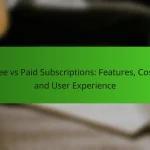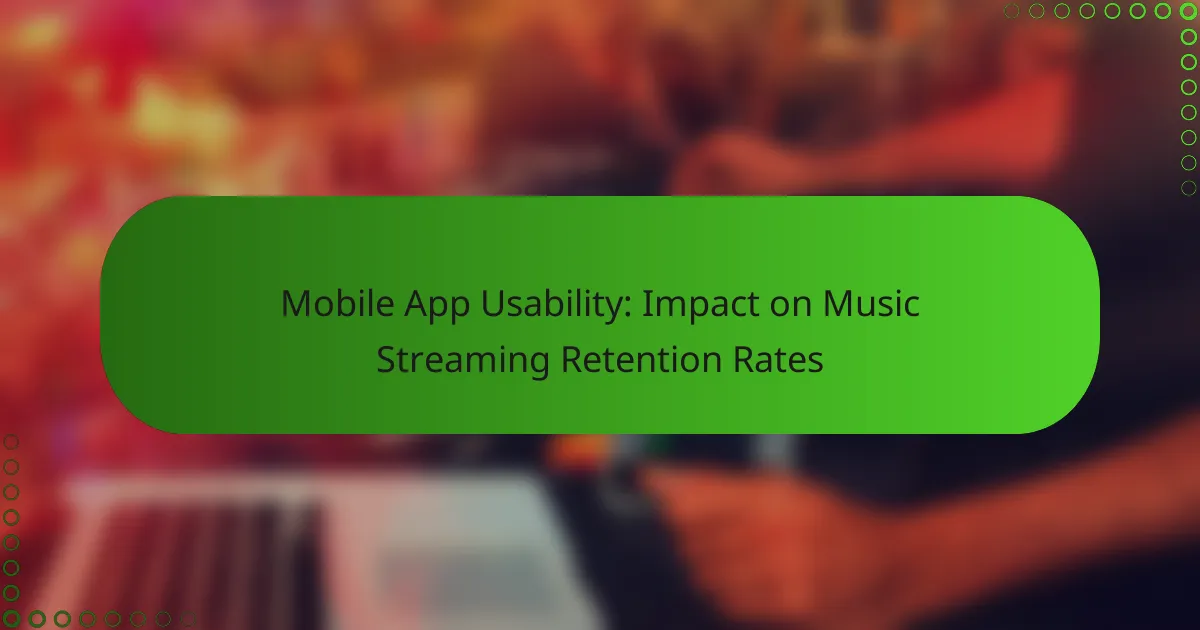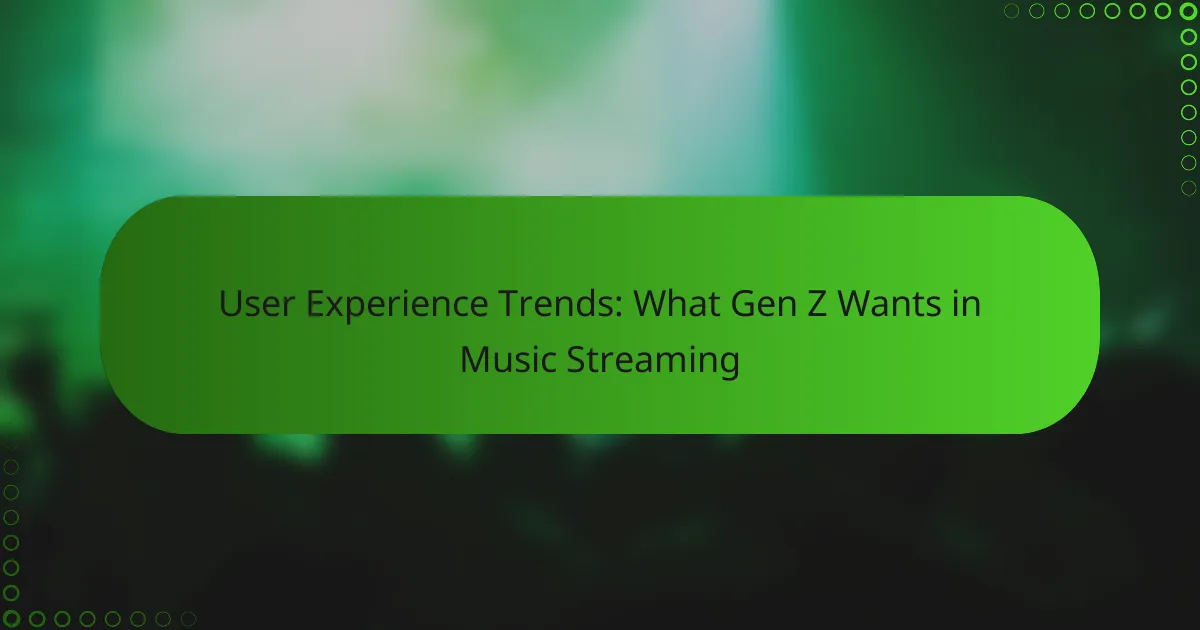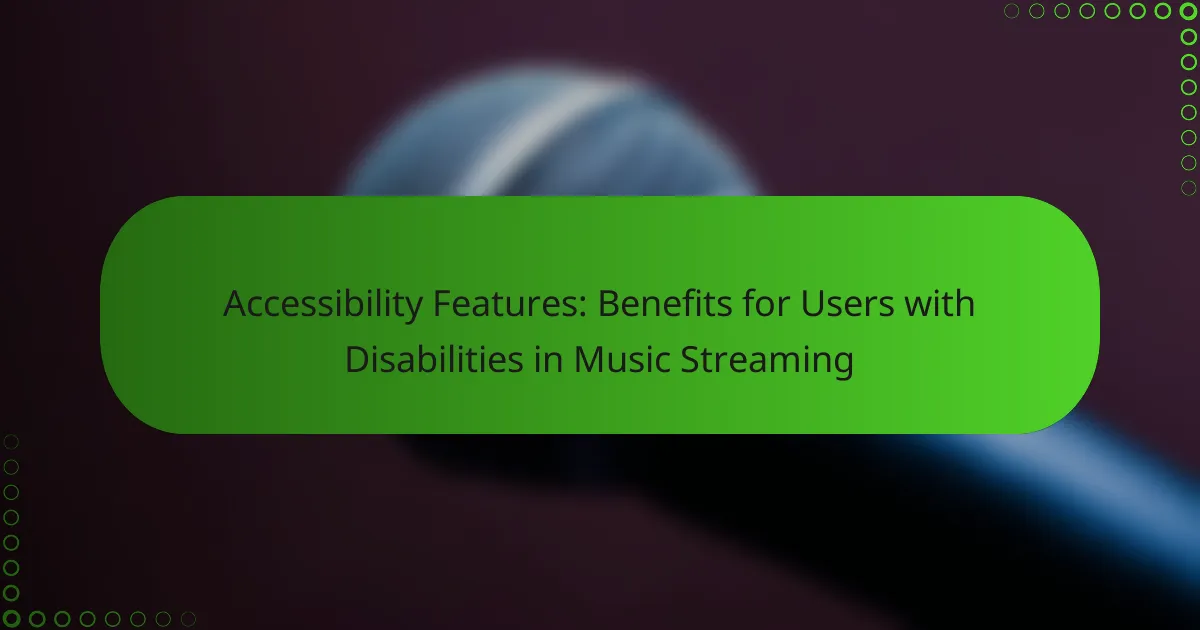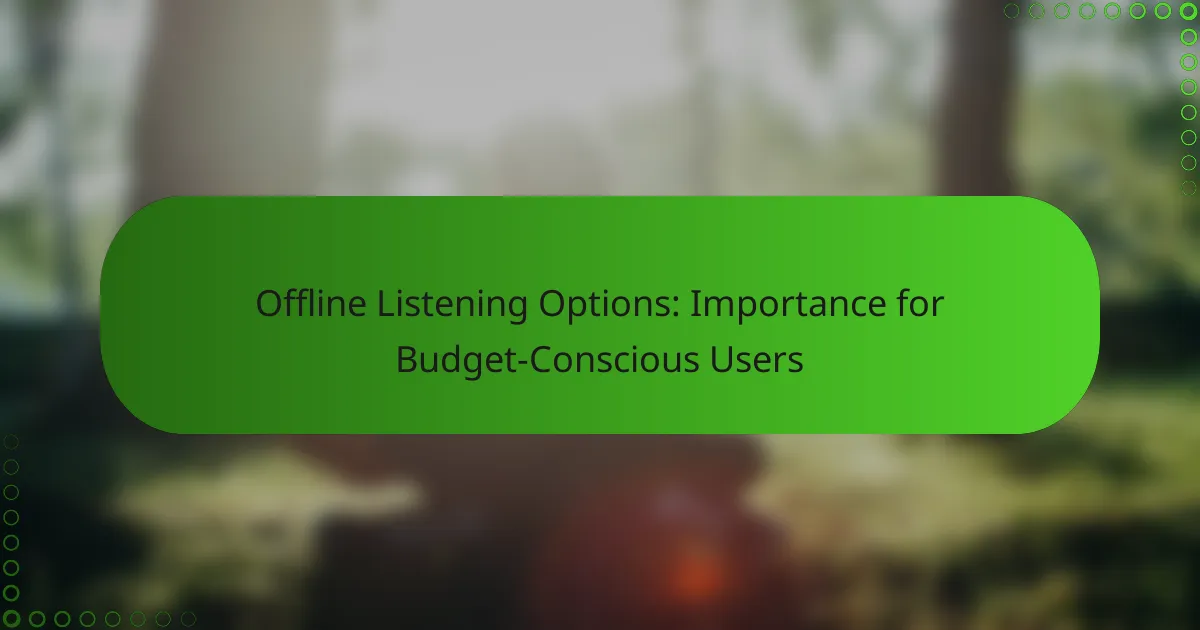Mobile app usability plays a crucial role in determining music streaming retention rates, as it directly affects user navigation and enjoyment. A well-designed interface fosters user engagement, encouraging repeat visits and loyalty to the service. By prioritizing intuitive design and incorporating user feedback, music streaming platforms can significantly enhance the overall listening experience.

How does mobile app usability affect music streaming retention rates?
Mobile app usability significantly impacts music streaming retention rates by influencing how easily users can navigate and enjoy the app. A well-designed interface that prioritizes user experience tends to keep users engaged and returning to the service more frequently.
Direct correlation between usability and user retention
There is a strong link between mobile app usability and user retention in music streaming services. Apps that are intuitive and user-friendly typically see higher retention rates, as users are less likely to abandon a service that they find easy to use. Poor usability can lead to frustration, causing users to seek alternatives.
For instance, a study might show that apps with streamlined interfaces retain up to 30% more users compared to those with complex navigation. Simple features like easy access to playlists and quick search functions can make a significant difference in keeping users engaged.
Impact of navigation ease on user engagement
Navigation ease directly influences user engagement in music streaming apps. When users can quickly find their favorite songs or discover new music without hassle, they are more likely to spend more time within the app. This increased engagement often translates to higher retention rates.
To enhance navigation, consider implementing features like personalized recommendations and clear categorization of music genres. Avoid cluttered interfaces that can overwhelm users. A good rule of thumb is to ensure that key features are accessible within two to three taps, which can greatly improve the overall user experience.
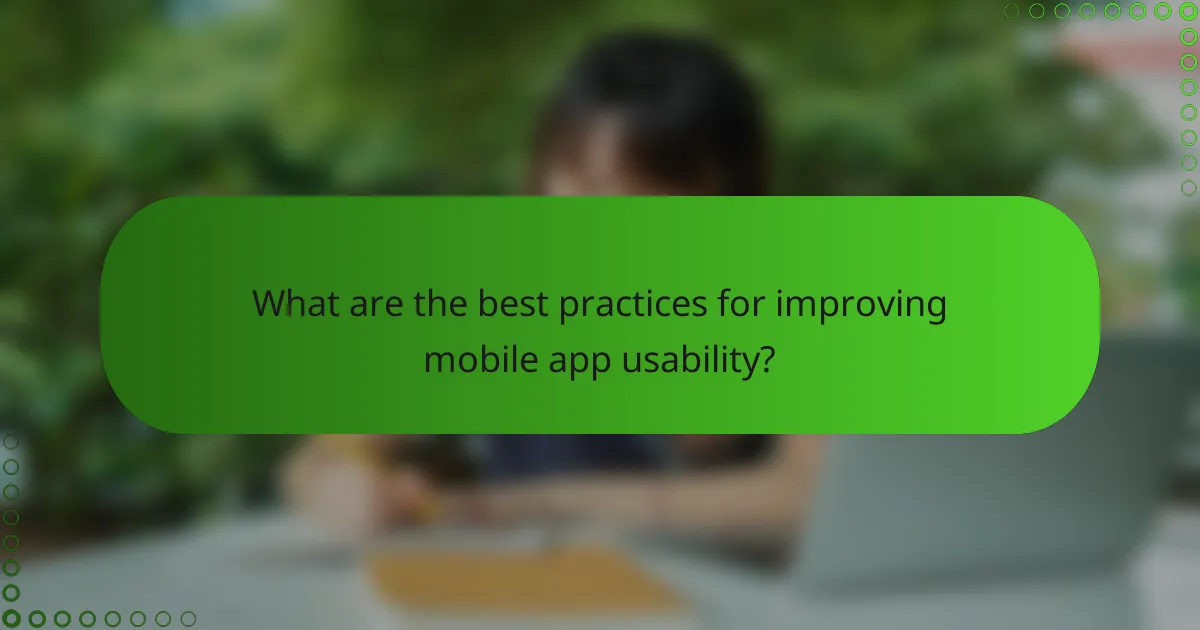
What are the best practices for improving mobile app usability?
Improving mobile app usability involves implementing design principles that enhance user experience and retention. Key practices focus on intuitive design, consistency across platforms, and integrating user feedback effectively.
Intuitive interface design
An intuitive interface design simplifies navigation and enhances user satisfaction. Key elements include clear labels, recognizable icons, and logical flow, allowing users to accomplish tasks with minimal effort.
To achieve this, prioritize a clean layout with ample white space and avoid clutter. For instance, using a bottom navigation bar can help users quickly access core features without confusion.
Consistent user experience across platforms
Maintaining a consistent user experience across different devices is crucial for retaining users. This means ensuring that the app functions similarly on both iOS and Android, with familiar gestures and design elements.
Consider using a design system that standardizes components and interactions. This approach not only streamlines development but also helps users feel comfortable switching between devices, reducing learning curves.
Regular user feedback integration
Integrating regular user feedback is essential for continuous improvement of app usability. Actively seek input through surveys, usability tests, and in-app feedback options to understand user pain points and preferences.
Establish a feedback loop where users see their suggestions implemented. This not only enhances usability but also fosters a sense of community and loyalty among users, as they feel their opinions are valued.
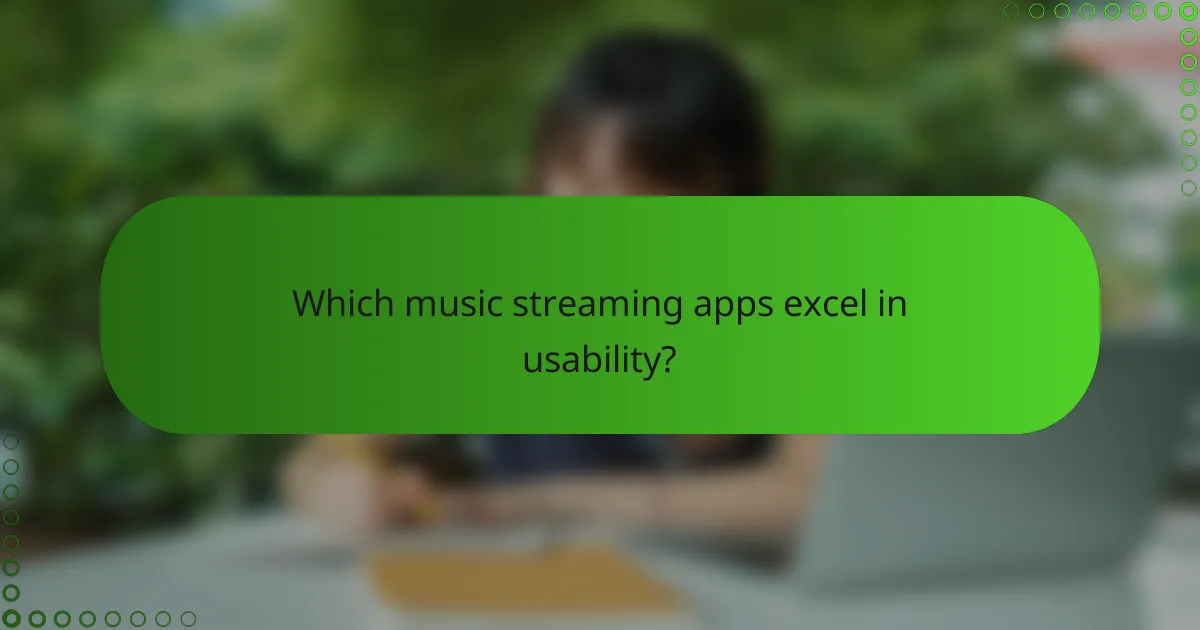
Which music streaming apps excel in usability?
Spotify and Apple Music are two leading music streaming apps that excel in usability, significantly impacting user retention rates. Their intuitive designs and seamless navigation enhance the overall listening experience, making it easier for users to discover and enjoy music.
Spotify’s user-friendly interface
Spotify’s interface is designed for simplicity, allowing users to navigate effortlessly through its vast library. Key features include personalized playlists, easy search functions, and a clean layout that minimizes clutter. This user-centric approach helps retain subscribers by making music discovery enjoyable and straightforward.
One standout aspect of Spotify’s usability is its algorithm-driven recommendations, which adapt to user preferences over time. This feature not only keeps users engaged but also encourages them to explore new genres and artists, enhancing their overall experience.
Apple Music’s seamless navigation
Apple Music offers a seamless navigation experience that integrates well with other Apple devices and services. Its layout is intuitive, featuring curated playlists and a straightforward search function that allows users to find their favorite tracks quickly. This consistency across devices contributes to higher retention rates among Apple users.
Additionally, Apple Music’s integration with Siri allows for voice-activated commands, making it easier for users to control playback without needing to interact directly with the app. This hands-free capability is particularly appealing for users on the go, further enhancing the app’s usability.
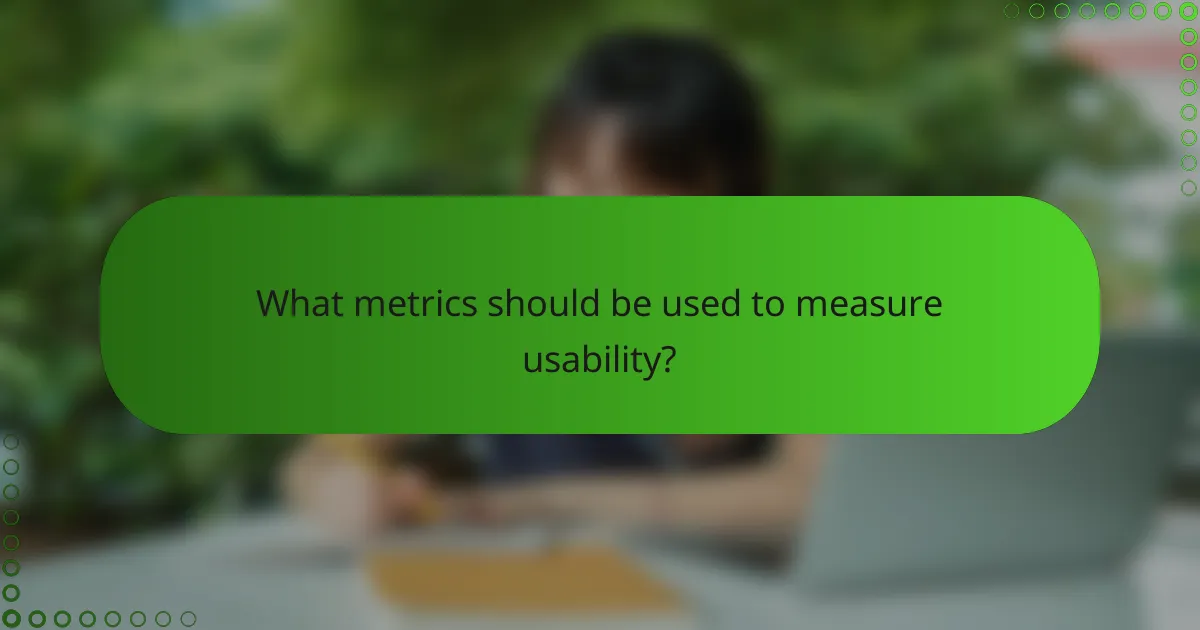
What metrics should be used to measure usability?
To effectively measure usability in music streaming apps, focus on metrics that reflect user interaction and satisfaction. Key metrics include task completion rate, user satisfaction score, and time on task, which provide insights into how easily users can navigate and enjoy the app.
Task completion rate
The task completion rate indicates the percentage of users who successfully complete a specific task within the app, such as creating a playlist or finding a song. A high completion rate suggests that the app is intuitive and user-friendly, while a low rate may highlight areas needing improvement.
To assess this metric, track user actions during testing sessions or analyze in-app analytics. Aim for a completion rate above 80% for optimal usability, as this indicates that most users can accomplish their goals without frustration.
User satisfaction score
User satisfaction scores gauge how pleased users are with their experience in the app. This can be measured through surveys or feedback forms, often using a scale from 1 to 5 or 1 to 10. A higher score reflects a more positive user experience, which is crucial for retention in a competitive market.
Regularly collect feedback after significant updates or changes to the app. Aim for an average satisfaction score of at least 4 out of 5 to ensure users feel content with the app’s usability and features.
Time on task
Time on task measures how long it takes users to complete specific actions within the app. Shorter times typically indicate a more efficient and user-friendly interface. Monitoring this metric helps identify bottlenecks in the user experience that could lead to frustration and abandonment.
For effective analysis, compare the average time on task across different user demographics or app versions. Ideally, aim for task completion times in the low single-digit minutes for common actions, ensuring users can navigate the app swiftly and effectively.
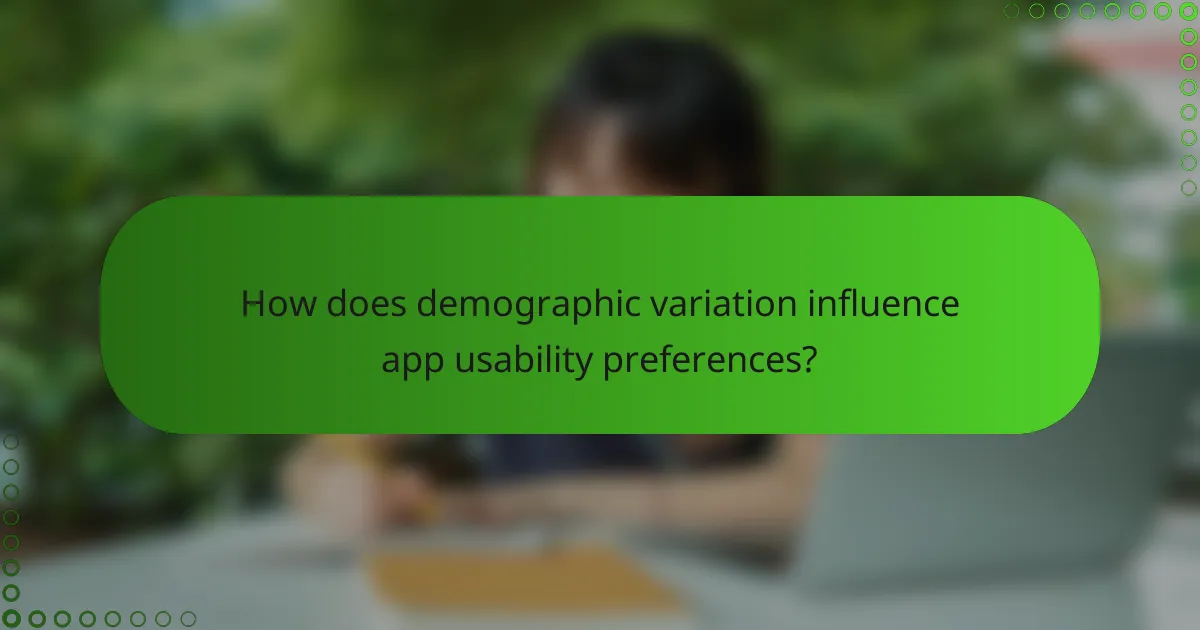
How does demographic variation influence app usability preferences?
Demographic variation significantly impacts music streaming app usability preferences, as different age groups and regions exhibit distinct expectations and behaviors. Understanding these differences can help developers tailor their applications to enhance user retention and satisfaction.
Age-related usability preferences
Younger users often prefer intuitive interfaces with vibrant visuals and quick navigation, while older users may favor simplicity and larger text for better readability. For instance, a music app targeting teens might include swipe gestures and social sharing features, whereas one aimed at seniors could prioritize straightforward menus and clear instructions.
Additionally, younger demographics are more accustomed to rapid updates and new features, whereas older users may appreciate stability and consistency. Developers should consider these age-related preferences when designing user experiences to ensure engagement across various age groups.
Regional design preferences
Regional differences also play a crucial role in app usability preferences. For example, users in Europe might favor apps that support multiple languages and local music genres, while users in North America may prioritize integration with social media platforms. Understanding these regional nuances can enhance user experience and retention.
Moreover, cultural factors influence design choices, such as color schemes and navigation styles. Apps should be localized to reflect regional tastes and practices, ensuring that users feel a connection to the interface. Testing with target demographics in specific regions can provide valuable insights into these preferences.

What role does onboarding play in user retention?
Onboarding is crucial for user retention as it helps new users understand the app’s features and benefits quickly. A well-designed onboarding process can significantly enhance user satisfaction and reduce the likelihood of users abandoning the app shortly after download.
Effective onboarding reduces churn
Effective onboarding can lead to lower churn rates by ensuring that users feel comfortable and confident using the app. When users are guided through key features and functionalities, they are more likely to engage with the app regularly. Research indicates that apps with strong onboarding experiences can see retention rates improve by tens of percent.
To maximize retention, consider implementing a multi-step onboarding process that gradually introduces users to the app. This can include interactive tutorials, progress indicators, and personalized content that resonates with users’ preferences.
Guided tours enhance user understanding
Guided tours are an effective way to enhance user understanding of an app’s functionalities. By providing step-by-step instructions and visual cues, users can quickly grasp how to navigate the app and utilize its features. This approach can lead to increased user engagement and satisfaction.
Incorporating elements like tooltips, highlight overlays, and video demonstrations can make guided tours more effective. Aim to keep these tours concise, ideally under a few minutes, to maintain user interest without overwhelming them.
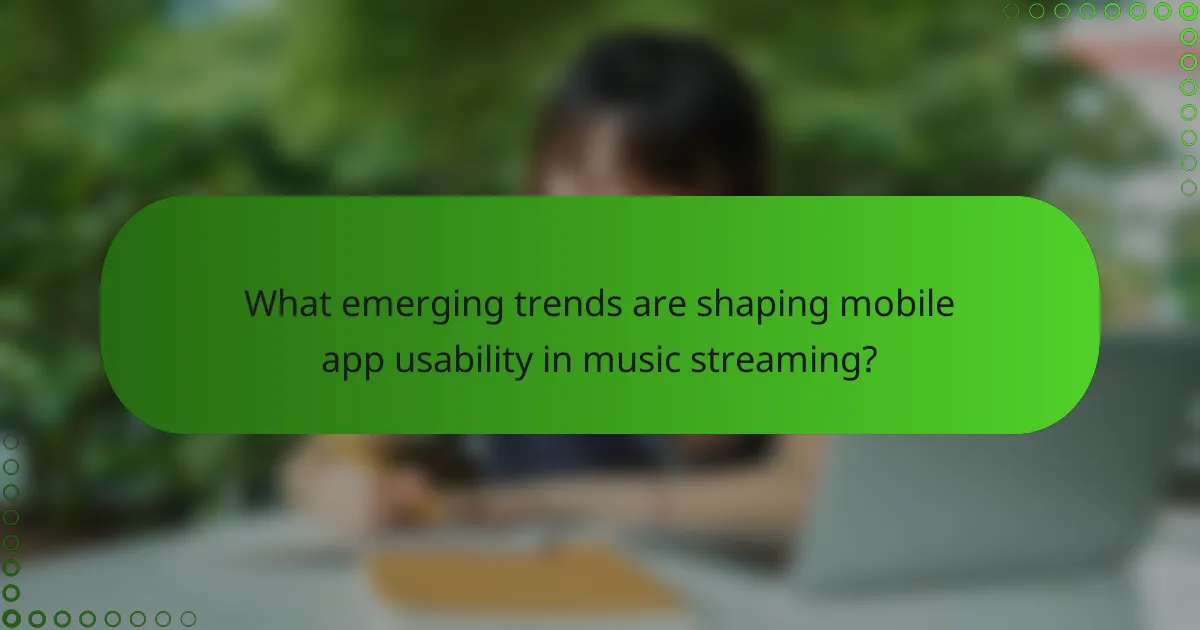
What emerging trends are shaping mobile app usability in music streaming?
Emerging trends in mobile app usability for music streaming focus on enhancing user engagement and retention through innovative features. Key developments include AI-driven personalization and voice interface integration, which significantly improve the user experience by making it more intuitive and tailored to individual preferences.
AI-driven personalized experiences
AI-driven personalized experiences leverage user data to create tailored music recommendations and playlists. By analyzing listening habits, preferences, and even mood, these systems can suggest tracks that resonate with users, thereby increasing satisfaction and retention rates.
For example, music streaming platforms often use algorithms to curate daily mixes or discover weekly playlists that reflect a user’s unique taste. This level of personalization can lead to higher engagement, as users are more likely to explore and enjoy content that aligns with their interests.
Voice interface integration
Voice interface integration allows users to interact with music streaming apps using voice commands, making the experience hands-free and more convenient. This trend is particularly significant as it caters to users who prefer multitasking or those with accessibility needs.
For instance, users can easily request specific songs, control playback, or create playlists without needing to navigate through the app manually. This seamless interaction not only enhances usability but also encourages users to spend more time on the platform, ultimately boosting retention rates.