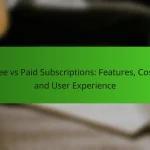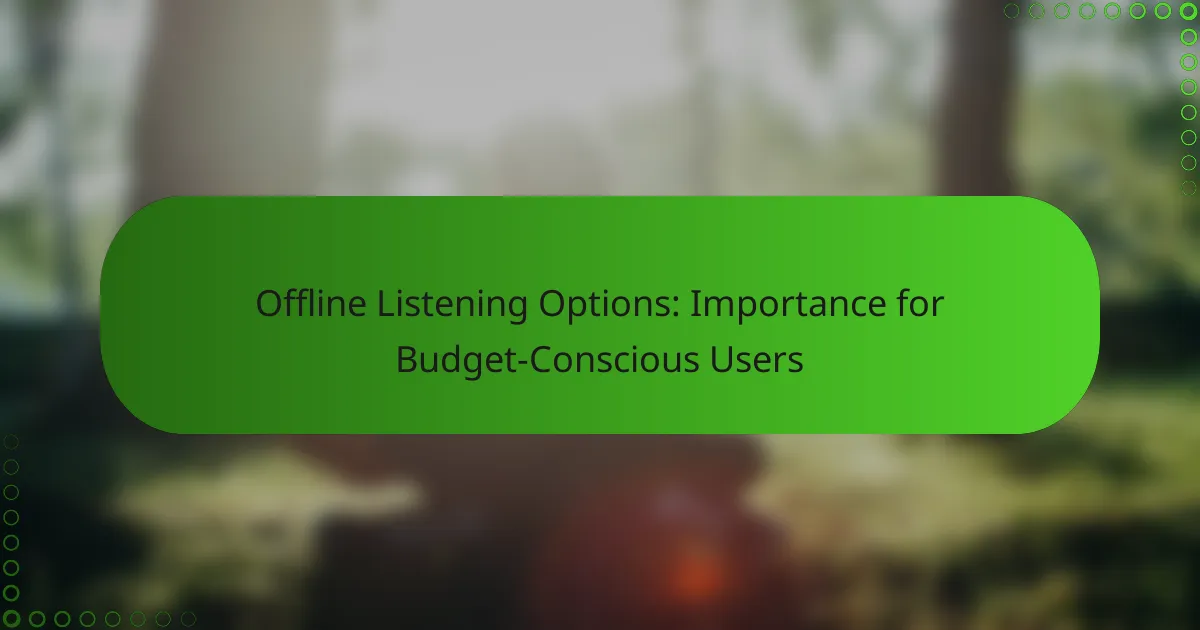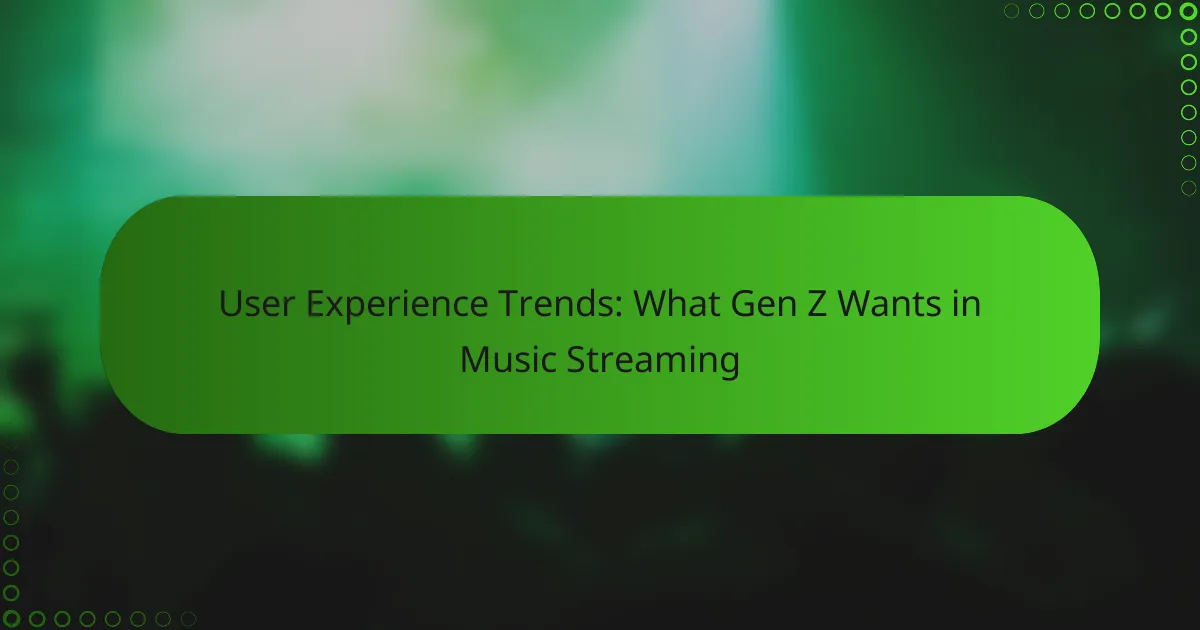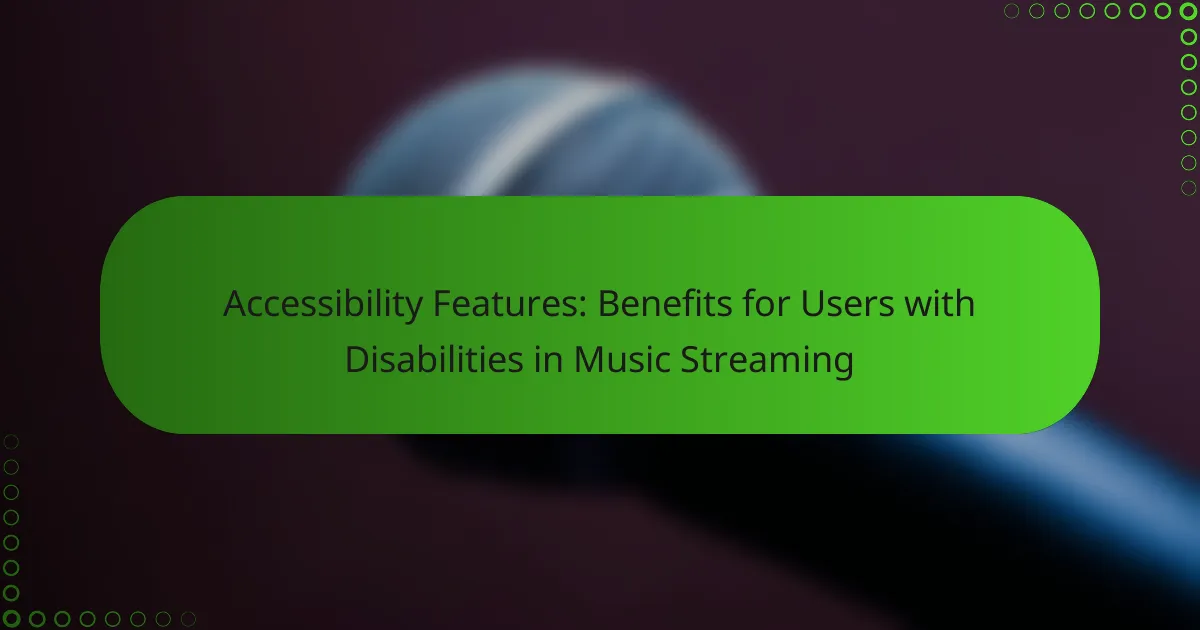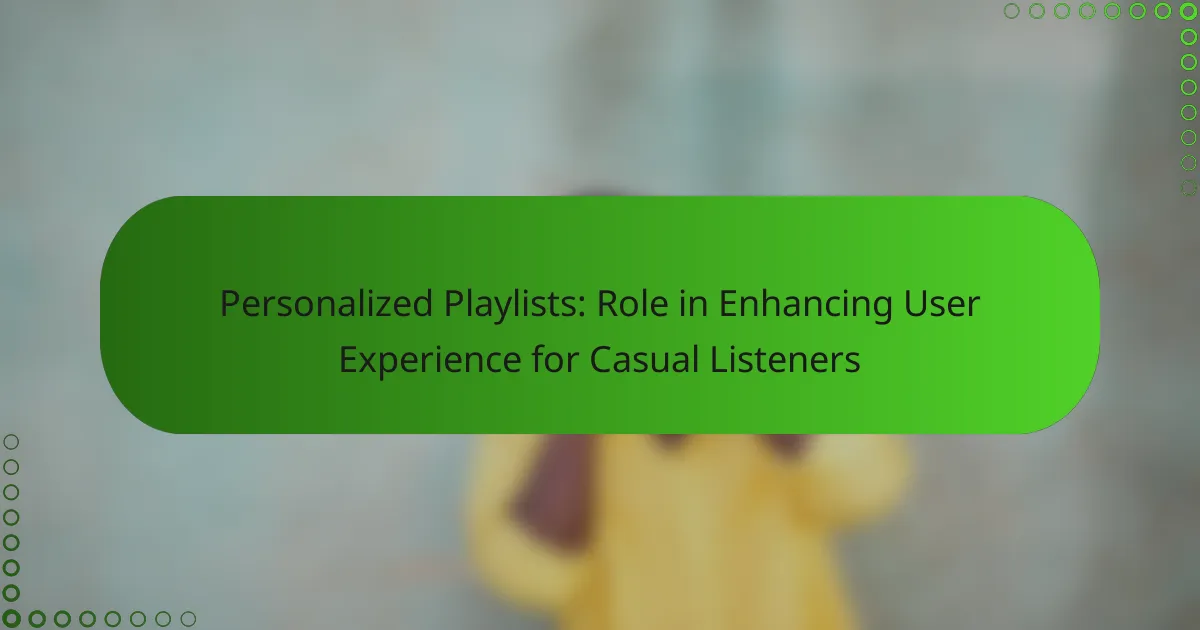For budget-conscious users, offline listening options provide an effective way to enjoy music without incurring additional data charges. By utilizing streaming services that allow content downloads, users can access their favorite tracks anytime, even without an internet connection. This not only enhances the listening experience but also helps in managing expenses related to data usage and subscription fees.

What are the best offline listening options for budget-conscious users?
Budget-conscious users can enjoy music offline through various streaming services that offer downloadable content. These options allow users to save on data usage while still accessing their favorite tracks without interruptions.
Spotify Premium Offline Mode
Spotify Premium allows users to download up to 10,000 songs on five different devices for offline listening. This feature is ideal for those who frequently travel or have limited data plans, as it enables seamless access to music without using mobile data.
To use this feature, simply select the songs, albums, or playlists you want to download and toggle the “Download” switch. Keep in mind that a subscription fee is required, typically around $10 per month in the U.S.
Apple Music Offline Downloads
Apple Music offers offline downloads for its subscribers, allowing users to download songs, albums, and playlists directly to their devices. Users can download up to 100,000 tracks, making it a robust option for music lovers.
To download music, navigate to the desired track or playlist and tap the download button. A monthly subscription is required, generally priced at about $10 in the U.S.
YouTube Music Offline Playback
YouTube Music Premium provides offline playback options for its subscribers, enabling downloads of songs and playlists for later listening. Users can download content directly to their mobile devices, which is particularly useful for those with limited internet access.
To download, simply tap the download icon next to a song or playlist. The subscription cost is around $10 per month in the U.S., which includes ad-free listening and background play.
Amazon Music Unlimited Offline Access
Amazon Music Unlimited allows users to download songs and playlists for offline listening, providing a convenient way to enjoy music without using data. Subscribers can download a vast library of songs to their devices.
To access this feature, select the music you want to download and tap the download option. The subscription typically costs around $10 per month in the U.S., with discounts available for Amazon Prime members.
SoundCloud Go Offline Features
SoundCloud Go offers offline listening for its subscribers, allowing users to download tracks and playlists for later enjoyment. This is particularly beneficial for discovering independent artists and unique tracks not available on other platforms.
To download music, simply select the tracks you wish to save and enable the offline option. The subscription fee is usually around $10 per month in the U.S., providing access to a diverse music library.
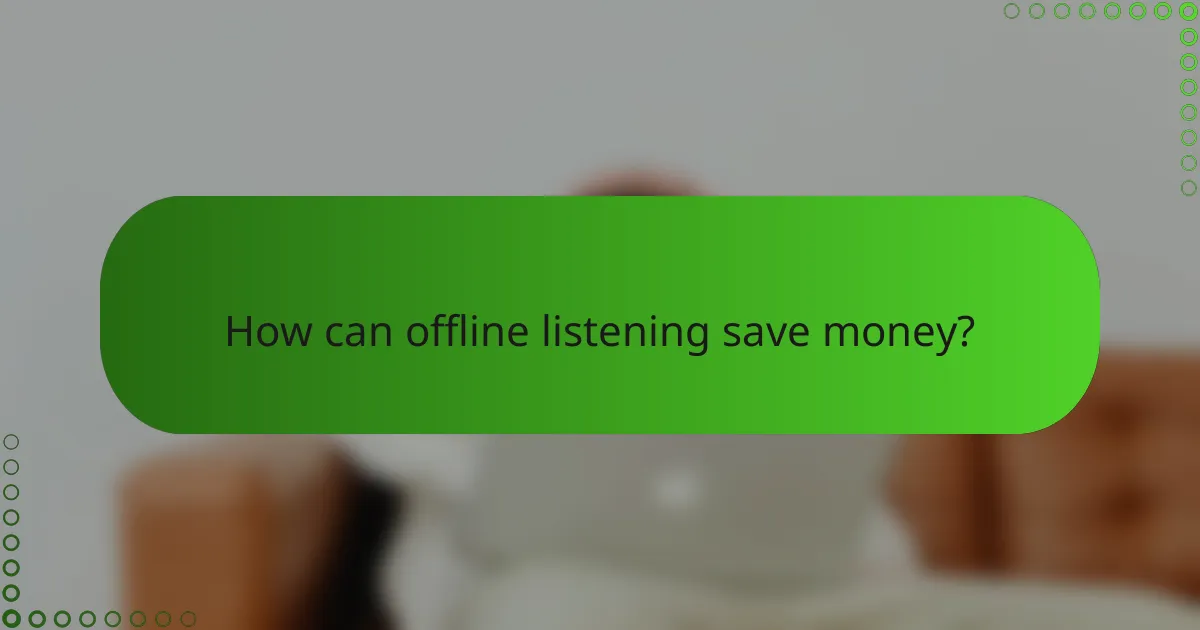
How can offline listening save money?
Offline listening can significantly reduce costs for users by minimizing data charges and eliminating subscription fees. By downloading content for later use, budget-conscious individuals can enjoy their favorite media without incurring additional expenses.
Reduced data usage
One of the primary benefits of offline listening is the reduction in data usage. Streaming music or podcasts can consume substantial amounts of mobile data, leading to higher bills, especially for users with limited data plans. By downloading content while connected to Wi-Fi, users can avoid these costs entirely.
For instance, streaming a single hour of music can use around 100 MB of data, while downloading that same hour allows for unlimited listening without any data fees. This practice is particularly beneficial for users who travel frequently or live in areas with poor connectivity.
No subscription fees for radio
Listening to traditional radio stations offline can save users from subscription fees associated with premium music services. Many radio apps allow users to download shows or playlists for offline access, providing a cost-effective alternative to paid streaming services.
By utilizing free radio content, users can enjoy a wide variety of music and talk shows without the financial commitment of monthly subscriptions, which can range from $10 to $15 USD per month.
Access to free content
Offline listening enables users to access a wealth of free content, including podcasts, audiobooks, and music. Many platforms offer free downloads, allowing users to build a library of entertainment without spending money.
For example, platforms like Spotify and Apple Podcasts often feature free content that can be downloaded for offline listening. This approach not only saves money but also provides users with diverse options for entertainment while on the go.

What are the key features of offline listening services?
Offline listening services allow users to download audio content for playback without an internet connection. Key features include download limits, audio quality settings, and device compatibility, which are essential for budget-conscious users looking to maximize their listening experience.
Download limits
Download limits refer to the maximum number of audio files or hours of content that can be stored for offline listening. Many services impose restrictions, often allowing users to download a few dozen tracks or several hours of audio. It’s crucial to check these limits to ensure you can save enough content for your needs.
For example, some platforms may allow up to 30 downloads at a time, while others might offer unlimited downloads as long as the user maintains an active subscription. Be aware that downloaded content may expire after a certain period or require periodic reauthorization.
Audio quality settings
Audio quality settings determine the fidelity of the downloaded content, impacting both the listening experience and storage space. Most services offer options ranging from low to high quality, with higher settings consuming more storage. Users should consider their device’s storage capacity and their listening environment when choosing quality settings.
For instance, streaming services might allow downloads in formats like 128 kbps for standard quality, up to 320 kbps for high quality. Selecting a lower bitrate can save space, which is beneficial for users with limited storage on their devices.
Device compatibility
Device compatibility indicates whether the offline listening service can be used across various devices, such as smartphones, tablets, and computers. It’s important to verify that your preferred service supports the devices you own, as some may have restrictions on specific operating systems or require dedicated apps.
For example, a service might be available on iOS and Android but not on Windows or macOS. Additionally, check if the service allows simultaneous downloads on multiple devices, which can be useful for family plans or shared accounts.
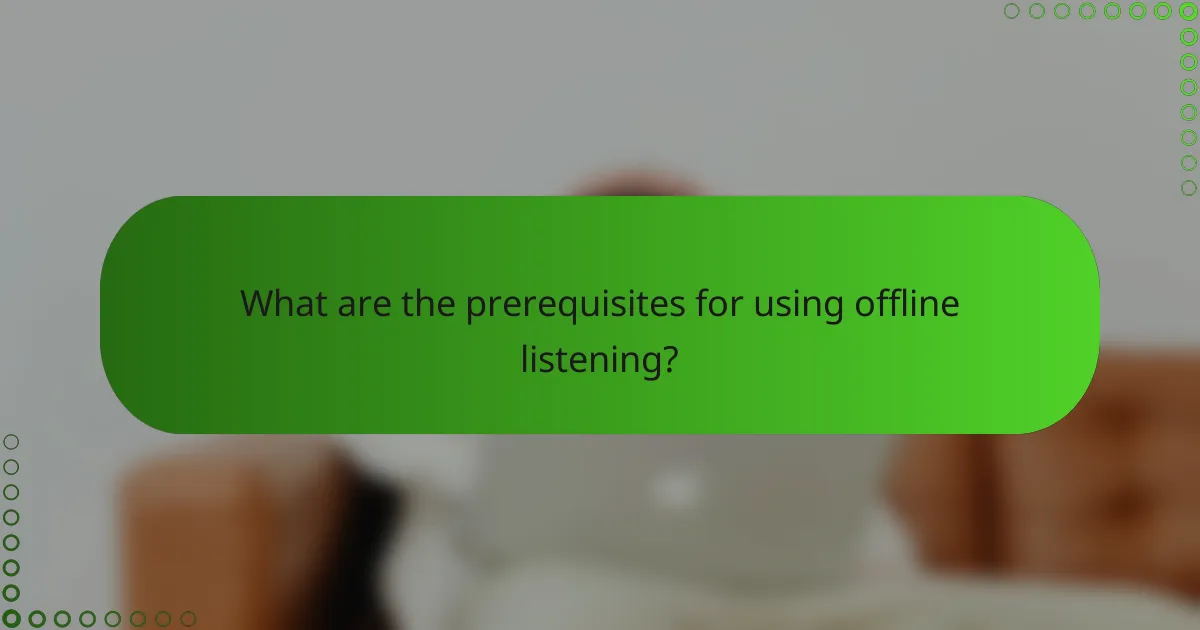
What are the prerequisites for using offline listening?
To use offline listening features, you typically need to download content while connected to the internet. This ensures that you have access to your desired media without needing a data connection later.
Stable internet connection for downloads
A reliable internet connection is essential for downloading content for offline listening. This can be a Wi-Fi network or a strong mobile data connection, as downloads can consume significant bandwidth.
When downloading, aim for a connection speed that allows for quick transfers, ideally above 5 Mbps. This will help you avoid interruptions and ensure that your content is ready for offline use in a timely manner.
Compatible device requirements
Your device must support the offline listening feature, which is commonly found in many music and podcast apps. Check the app’s specifications to confirm compatibility with your operating system, whether it’s iOS, Android, or desktop platforms.
Additionally, ensure that your device has sufficient storage space for the downloaded content. Depending on the quality of the media, you might need several gigabytes available, so managing your storage effectively is crucial.
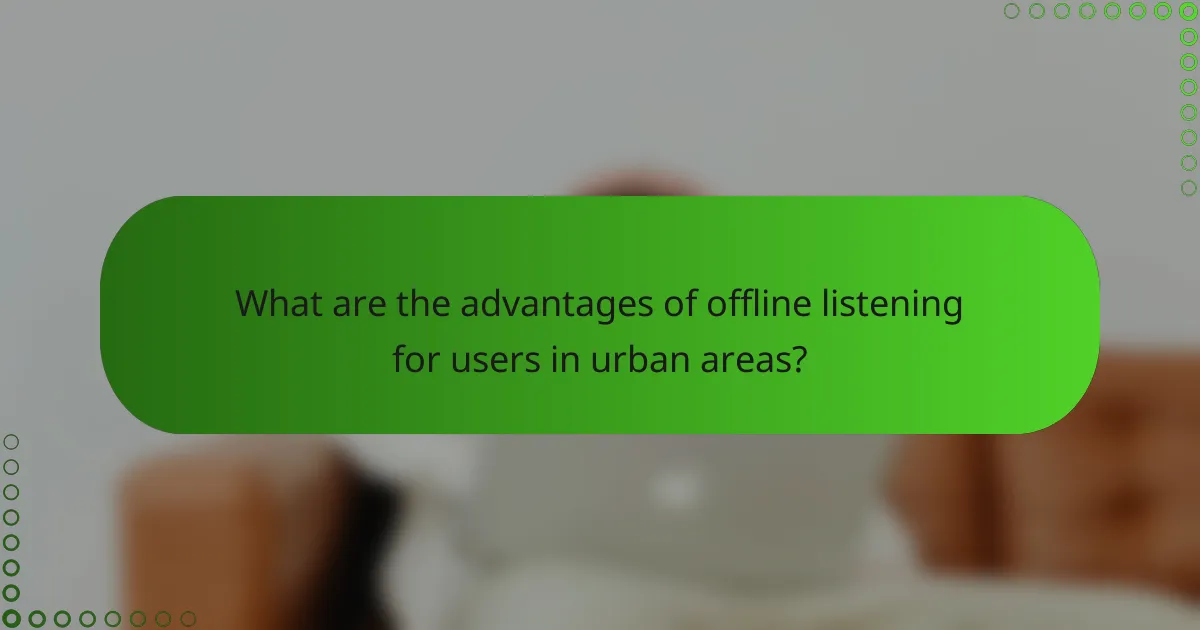
What are the advantages of offline listening for users in urban areas?
Offline listening offers urban users the ability to enjoy their favorite audio content without relying on mobile data or Wi-Fi, which is particularly beneficial in areas with spotty connectivity. This feature can enhance the overall experience by providing uninterrupted access to music, podcasts, and audiobooks during daily commutes or in low-signal zones.
Accessibility in low connectivity zones
In urban environments, connectivity can vary significantly, with some areas experiencing weak signals or complete outages. Offline listening allows users to download content in advance, ensuring they have access to their audio without interruption, even in low connectivity zones. This is especially useful for commuters who may travel through tunnels or remote areas where service is limited.
To maximize accessibility, users should consider downloading content while on a stable Wi-Fi connection. Most streaming services offer options to save playlists or episodes for offline use, making it easy to prepare for trips through areas with unreliable service.
Enhanced battery life during commutes
Using offline listening can significantly extend battery life during commutes, as streaming audio consumes more power due to constant data transmission. By downloading content beforehand, users can reduce the strain on their devices, allowing them to enjoy longer listening sessions without needing to recharge. This is particularly advantageous for those who rely on public transport for extended periods.
To further enhance battery life, users should adjust their device settings, such as lowering screen brightness and closing unnecessary apps. These small changes can contribute to a more efficient listening experience while preserving battery power for essential functions.
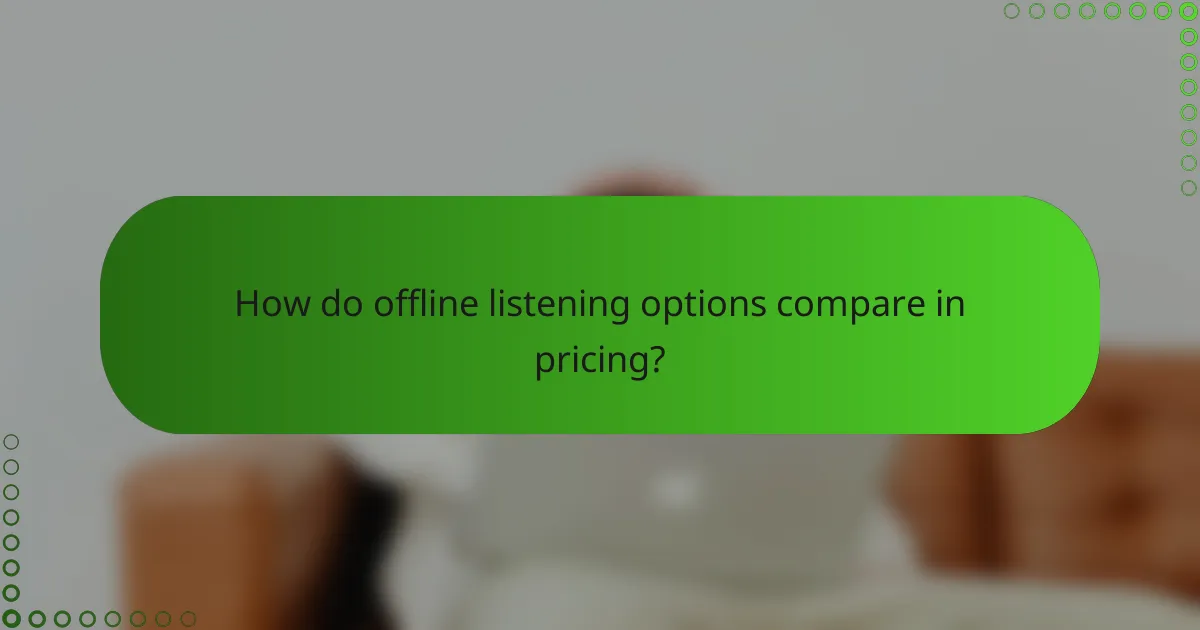
How do offline listening options compare in pricing?
Offline listening options vary in pricing across different music streaming services, impacting budget-conscious users. Most platforms offer similar subscription models, but the costs can differ based on features and availability of offline downloads.
Spotify vs. Apple Music pricing
Spotify typically charges around $10 per month for its individual plan, which includes offline listening capabilities. Apple Music offers a comparable plan at a similar price point, also around $10 monthly, allowing users to download songs for offline access.
Both services provide family and student plans that can lower the cost per user. For example, Spotify’s family plan can accommodate up to six accounts for about $15 per month, while Apple Music offers a similar family plan for the same price.
YouTube Music vs. Amazon Music costs
YouTube Music’s subscription generally costs about $10 per month, which includes offline listening features. Amazon Music offers a slightly lower price for its basic plan, typically around $9 per month, but users may need an Amazon Prime membership for additional benefits.
Both platforms provide family plans as well, with YouTube Music’s family plan costing around $15 monthly for up to six accounts, while Amazon Music’s family plan is similarly priced. Budget-conscious users should consider the total value of features offered by each service when making a choice.